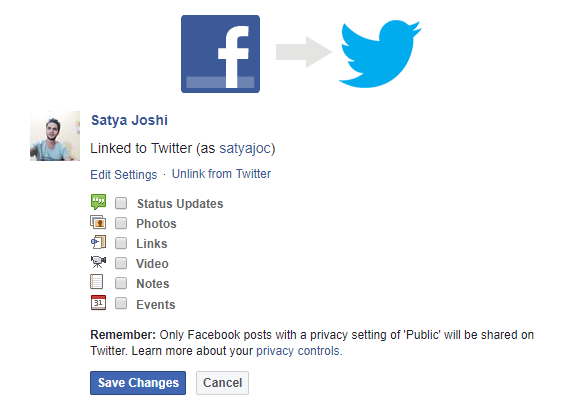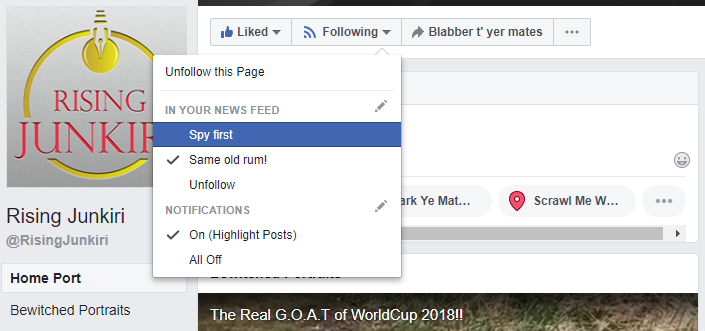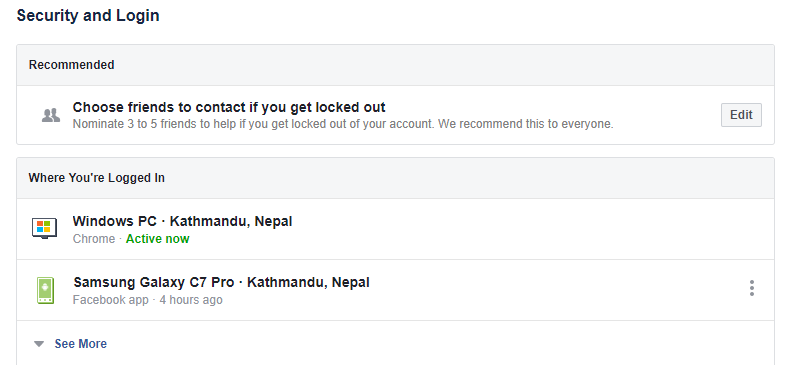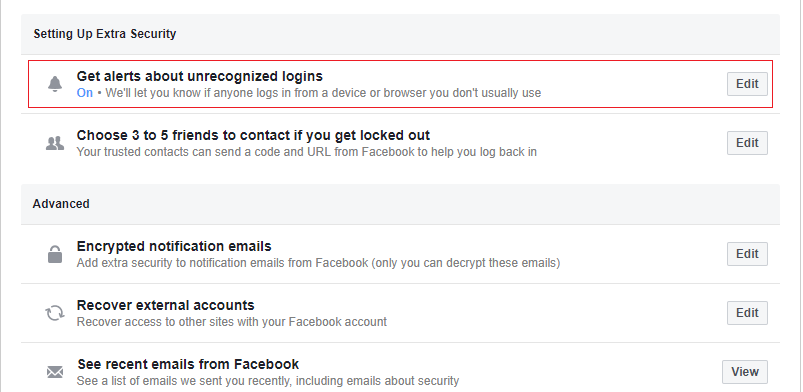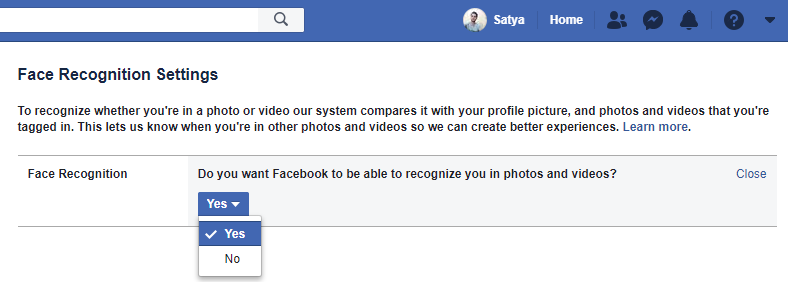8 Most-Wanted Facebook Tips and Tricks for 2018
#1 Post Automatically on Twitter
One feature that I love about Facebook is that it has a linking option, where you can link your Twitter account directly with your Facebook. And there, you can control your Facebook posts and status updates. Whenever you publish something on your timeline it will directly get shared on Twitter as well.
https://risingjunkiri.com/8-most-wanted-facebook-tips-and-tricks-for-2018/
- Go to your settings and there you will find the public post section. Under that there will be an option for linking Twitter directly to your Facebook account;
#2 Turn Facebook Language into Pirate English
This one of the cool thing that Facebook has been testing; You might get bored with the default English so; This is the time you change your homepage language into Pirate English

As you can see there are two new languages (One English Pirate and Up Side Down) These both are cool things
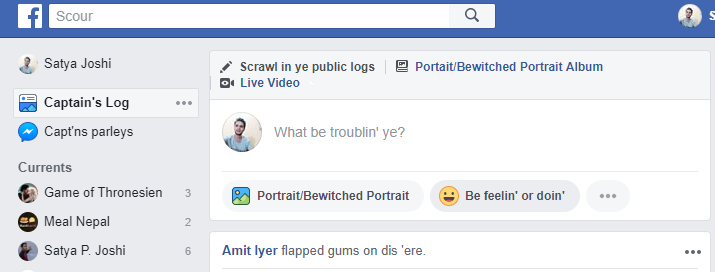
Pirate language looks really cool on the homepage;
#3 Notifications from Friends
Still don’t get updates and notifications from your friends?
- First of all, go to your friends list
- Select a friend
- There you will see the option to get a notification;
- or you can put those friends in close friends circle;
#4 Get Notification From Pages
Likewise, if you want to get notified from Facebook pages then you will have to go to those particular pages and you will have to find the option where you can click on ‘get notifications’ option enabled;
You have too many good pages on your liked list but, you are not getting notification from those pages, then you will have to follow some steps;
- Open the Facebook page you want notification from
- Now click on the Following button
- And now there you will get Spy first or See first option;
- You are done.
#5 Track Login Activity
If you are continuously getting Facebook verification email or code verification SMSs on your linked smartphone or on your email then make sure you change your password immediately.
But, if you are curious to know if someone has accessed your account lately then you can visit Facebook’s Security section for logged in devices. Or you can also track your own browsing history.
Before, we used to have Enabling secure browsing which helped us to enable HTTPS protocol on Facebook but now they it as security default where they show us the list of activities. So, it’s a better option for Facebook users.
#6 Login Notification
This is another cool Facebook Tips and trick I like mostly. The main reason for having this feature on Facebook is that you can track your login status. Login notification will also help you to secure yourself while using Facebook, it will alert you if anybody ever tries to gain an unauthorized access (means- without your permission) to your account.
#7 Face Recognition Settings
Under Face recognition settings, Facebook compares your photo or video to your profile picture or photos and videos that you’re tagged in and gives you the access to your account.
If you wish to enable it, you will find Face Recognition settings under Settings in your Facebook.
#8 Viewing as the Other Person
Last but not the least, Facebook also lets you view your own profile as seen by public or by a certain account. Whatever you have set as a setting on your Facebook profile, you can now check or review those, if they are exactly working for you or not. To do so:
- Click on your profile.
- Click on View As.. . (Now you will get the public look of your Facebook profile)
- And even you can enter your friend’s name for viewing as him/her.
- That’s it you are done;
Wrapping it up, there are still many more Facebook tips and tricks. But, in this article, I only covered eight of them; those I believed were most important and useful.
Make sure you stay tuned with us for more updates about Facebook tips tricks and hacks.